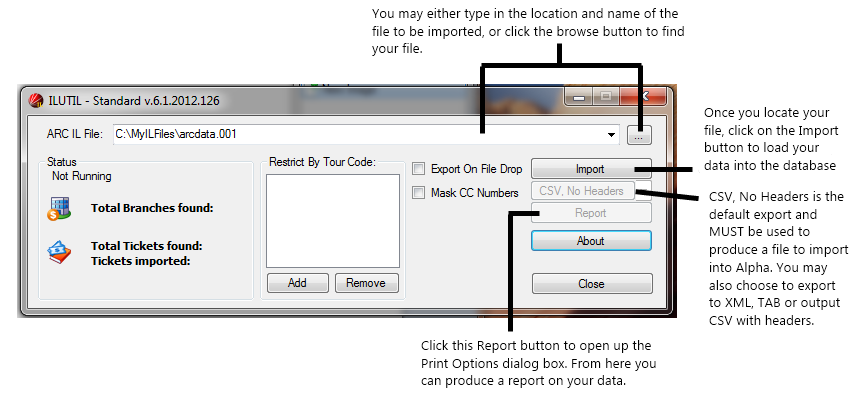This utility is designed for users and developers who are interested in working with the IAR data but are finding it difficult to use because of its unfriendly format. If you open up the IAR file in a text editor (assuming it can handle the width), it looks like one very long line. No breaks and strange characters like the ASCII 128 End Of Field character. By applying the rules set by ARC, we have created a program to convert the IAR format for any current IAR file, both 1A and 1B formats for IL and IB files. It will convert fields into comma and quote separated values and it will mark repeating sections with the fields BEGINREPEAT and ENDREPEAT. Data sets will begin with NEWDATASET.
The resulting CSV file is intended to be read by other PC based programs like spreadsheets or databases that can read CSV files. For example, if you create an IAR IL file (the result of an IL command in the GDS/IAR work area) and download it from their website, you can run it through the IARtoCSV.EXE program and then open up the resulting file in Excel. By removing the first two lines (the file header record and the BEGINREPEAT record) you have a table of your ARC report.
Usage
c:\IL_DOS>\IARTOCSV.exe ILFileName (where ILFileName represents the name of the IL Ticketing Data you downloaded from ARC)
This will produce a file with the same filename with an extension .CSV. The CSV file will be created in the same directory as the original data. If you wish to specify the output filename, you can do so by including a second parameter in the command line.
c:\IL_DOS>IARTOCSV.exe ILFileName output.CSV
Output.csv can be any name (example: mydata.csv). The CSV extension added to the output file name is not required, but recommended as it facilitates opening the file in spreadsheet applications.
From Windows Desktop
Drag the IARfilename icon on top of the IARTOCSV program icon (or a shortcut icon).
NOTE: We recommend that you set you set up a folder on your desktop which contains the executable and the IAR data files. The output files will be created in the same folder.You will notice in the image above, after dragging the Sample.IAR file over the IARtoCSV.exe application, it automatically created a Sample.CSV file that can be used in Excel or any other application that can read CSV files.